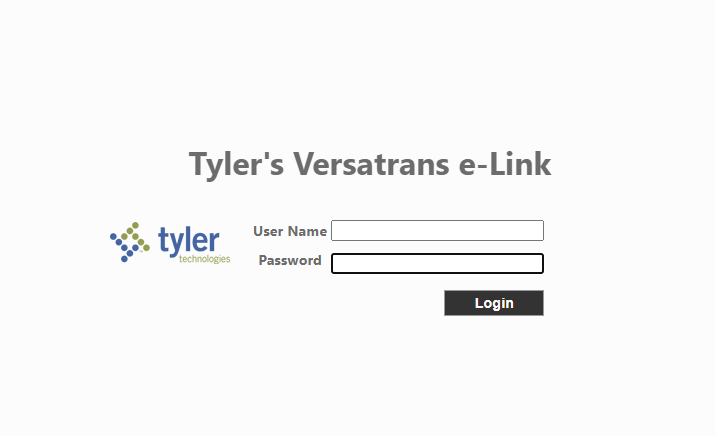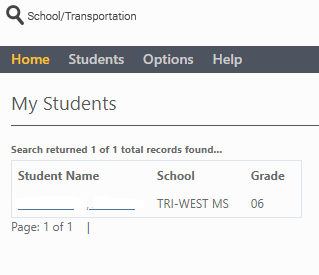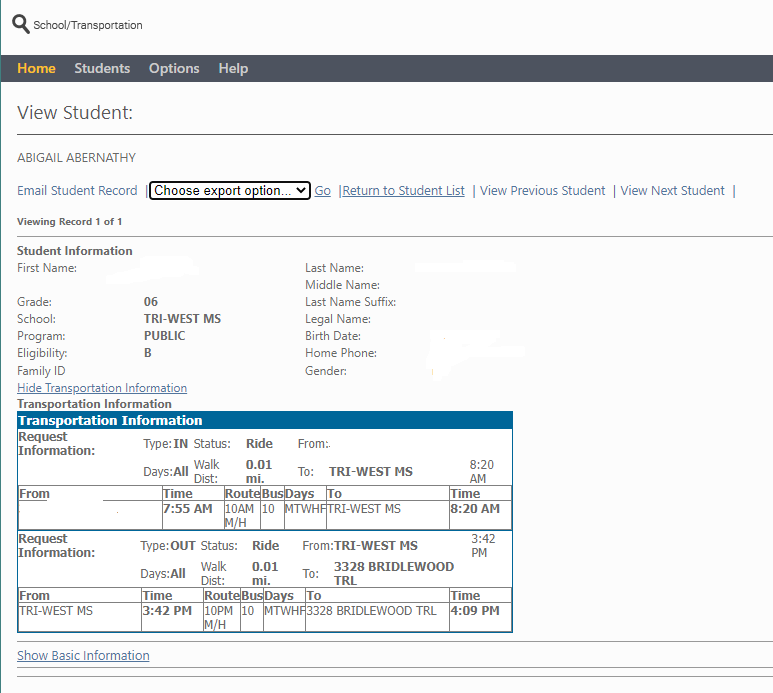Access Bus Route Information (via VersaTrans)
Please note that it may take one to two business days for new students to be input into the VersaTrans system.
For more information or for help accessing your student's bus route information, please contact Edwards Bus Company (317) 994-5091.